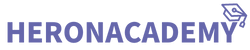Before making this post, I want to mention that .edu and .gov backlinks hold no extra weight than .com, .net, .info or any other type of backlink. The reason I target them however is because a random .edu or .gov domain is more likely to have a higher Page Rank and Trust than a random .com, net, .info or other domain name type.
People often think that obtaining a backlink from a .edu or .gov site is a difficult task. In reality it’s not. In this post I will explain to you some easy ways to obtain backlinks from these sorts of domains.
There are three main strategies I use to acquire .edu and .gov backlinks, and these are -
1) If I have a good quality website, I will look for educational or government websites that are relevant to my niche and that have a link directory of some form and then e-mail the webmaster requesting that my link be added to the directory.
2) If I don’t have a good quality website (such as a site that’s purely commercial) then I will look for forums that have .edu or .gov backlinks (even if they’re not relevant to my niche). I will register on these forums and place a discreet backlink to my site in the signature field of my profile (with relevant anchor text of course). Every time I make a post, my backlink will show up.
3) I look for website submission forms that automatically add my link to a directory of some kind. You can find these on abandoned/outdated .edu or .gov sites.
First, let’s look at point 1.
In order to restrict Google search to only contain a certain type of domain (such as .edu or .gov) we use the site: command.
If for example we only want to bring up .edu domains, then we would type the following command into Google – site:.edu
If we wanted to only bring up .gov domains, then we would type site:.gov (go ahead and try it).
Now obviously the results that are returned aren’t very useful to us, so what we want to do is restrict searches to websites that are relevant to our niche. We will do this by typing our keyword after the site: command. Let’s say our niche is the automobile niche, so we may be trying to target keywords containing the word “car”.
In order to bring up .edu sites that are relevant to “cars”, we would type the following command into Google – site:.edu car
If we wanted to target a more specific keyword phrase we could type something such as site:.edu “car tires”
Notice that in the above example I used quotation marks (””). This is because I wanted an exact phrase match for the term car tires.
Now the majority of search results that are brought up won’t be of any use. This is because whilst a lot of sites may contain your keyword on them, they won’t necessarily be dedicated purely to your niche.
You want to find a .edu or .gov site that is dedicated purely to your niche. Once such a site is found, you want to look for a “Contact” section somewhere on the site. Send the webmaster a polite e-mail explaining that you have a website that’s relevant to the contents of their website, and request that it’s added. Note that this method will only work if you have a good quality, authority website in your niche that isn’t overly ridden with advertising.
Obtaining backlinks from .edu and .gov forums
Now this second method is one I use the most and is my favourite method for obtaining .gov and .edu backlinks. A lot of my sites have upwards of 50+ .edu and .gov backlinks thanks to this method. The best thing about it is that it doesn’t really matter what sort of site you have, as you’re not targeting anything niche specific.
The method is similar to the previous one, we still use the site:.edu or site:.gov commands to bring up either .edu or .gov websites. Now instead of typing our keyword next to the command, we use another command known as the inurl: command. The inurl: command will force Google to only return search results that have the word we specify within the actual URL (the web address). Let’s say we only wanted to look for sites that contained the word “forum” in the website address, such as http://example.edu/forum/ – the inurl: command would restrict search results to such sites.
Do you see where this is going? By restricting .edu or .gov sites to only contain the word “forum” in their URL, we’re going to bringing up educational and government websites that contain forums! And as you know, forums are a great place to put our backlinks.
Now the word “forum” by itself could refer to a number of things (such as an offline meeting forum) therefore you may want to target more specific online forums such as “phpbb” or “invision”.
So let’s say we only wanted to bring up .edu websites that contained “phpbb” forums. We could do this by typing the following -
site:.edu inurl:phpbb
Notice we have the two commands there. The first restricting search results to .edu websites, and the second restricting those websites to URL’s that contain the word phpbb in them.
Make a few posts on each forum before proceeding on to the next one. Make sure the posts contribute to any discussions at hand. Don’t make them sound spammy or you risk getting banned.
Website submission forms
One of the easiest ways to obtain an instant .edu or .gov backlink is to look for abandoned .edu or .gov websites that still have a website submission form that will instantly add your link to a link directory. What we want to do is look for keywords such as “Add link” “Submit link” on .edu or .gov websites.
Once again, we use the site: command to restrict our search results to .edu or .gov sites. Now this time we’re going to be seaching for an exact keyword phrase of “Add link” or “Submit link”. Let’s start with “Submit link”.
So the command you type into Google would be as follows -
inurl:.edu “submit link”
Of course a lot of the sites that come up won’t be of any use, so you have to manually go through the search results until you find a site that will allow you to submit a link through a form of some kind.
Every week I spend an hour or two looking for .gov and .edu sites, and I’ve explained some of the methods I use to do this above. You don’t have to pay thousands of dollars for these types of backlinks, nor are they impossible to get. Devote a few hours to the methods I’ve mentioned above and you too should have a nice portfolio of .edu and .gov backlinks.